Netgear AirCard 595 (Telus) Quick Start Guide Page 1
Browse online or download Quick Start Guide for Networking Netgear AirCard 595 (Telus). Netgear AirCard 595 (Telus) Quick Start Guide User Manual
- Page / 4
- Table of contents
- BOOKMARKS
Rated. / 5. Based on customer reviews



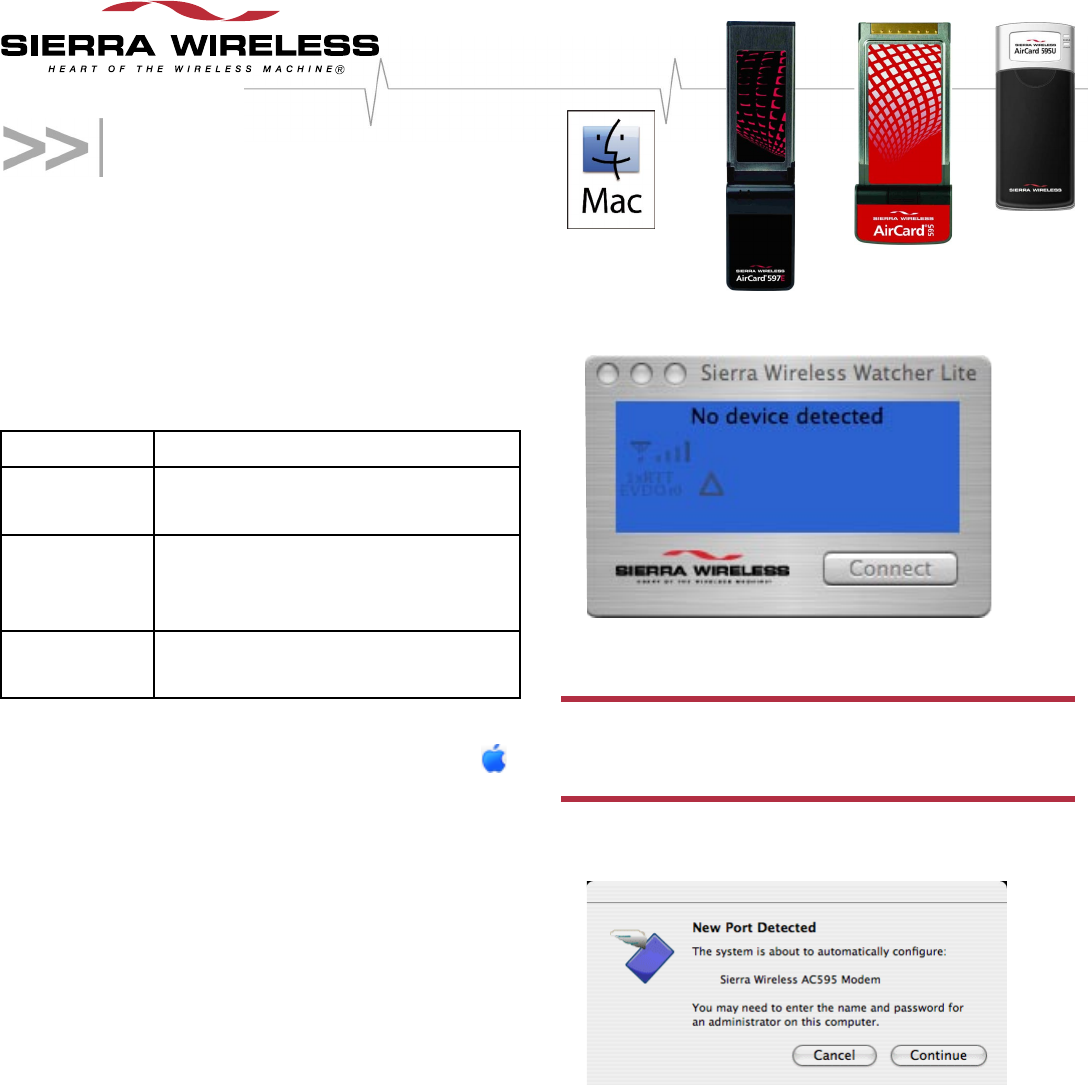
Quick Start Guide
This document describes how to install and use the
AirCard 595 PC Card, AirCard 595U USB modem, or
AirCard 597E ExpressCard ("device") on a Mac
®
computer. For all technical support, please contact Apple.
What you'll need
For this device: You'll need this type of computer:
AirCard 595
PC Card
PowerBook
®
G4
AirCard 595U
USB modem
MacBook
TM
, MacBook Pro, PowerBook
G4, Power Mac
®
G5, or desktop iMac
computer.
AirCard 597E
ExpressCard
MacBook Pro or Power Mac G5 with a
PCI-X slot
Your computer must be running Mac OS X version 10.4
or later. To check your version, from the Apple menu ( )
choose About This Mac. If your version is earlier,
then visit www.apple.com/downloads/macosx/apple
for upgrading instructions, or, in Finder
TM
, choose
Go > Applications > System Preferences.
Double-click the System Preferences icon, then
double-click Software Update. Click Check Now.
If your device has not been activated, you'll also need a
telephone.
Installing Watcher™ Lite
1. Visit www.sierrawireless.com/mac/CDMA to download
the Sierra Wireless Watcher Lite Installer program to
your computer.
The program will automatically mount the disk image
and start the installation.
2. In Finder, choose Go > Applications > Sierra
Wireless Watcher.
Watcher Lite should start:
3. Hold the device by its sides and insert the device into
your computer.
Warning! When inserting or removing your device,
always grip it by its sides; this prevents damage to the
device.
4. If the New Port Detected window appears, click
Continue.
5. If the Authenticate window appears, enter your Mac
username and password, then click OK.
6. If Watcher Lite displays "Device is Locked", unlock the
device:
a) If the Unlock Device window is not displayed: from
the Extras item on the Sierra Wireless Watcher
menu, choose Unlock Device.
for the AirCard
®
59x products
Summary of Contents
Page 1 - Quick Start Guide
Quick Start GuideThis document describes how to install and use the AirCard 595 PC Card, AirCard 595U USB modem, or AirCard 597E ExpressCard ("de
Page 2 - Connecting to the network
b) In the Unlock Device window, enter the lock code (PIN), and click OK. If you can’t recall your lock code, try using the last four digits of your
Page 3 - Windows PC
Menu optionsFrom the Extras item on the Sierra Wireless Watcher menu, you can:• Turn the device off (for example, when you're in an aircraft). A
Page 4 - Care and maintenance
Care and maintenanceAs with any electronic device, your device must be handled with care to ensure reliable operation.Follow these guidelines in using

 (40 pages)
(40 pages)







Comments to this Manuals