Netgear GS724T User Manual
Browse online or download User Manual for Network switches Netgear GS724T. Netgear GS724T User's Manual
- Page / 32
- Table of contents
- TROUBLESHOOTING
- BOOKMARKS



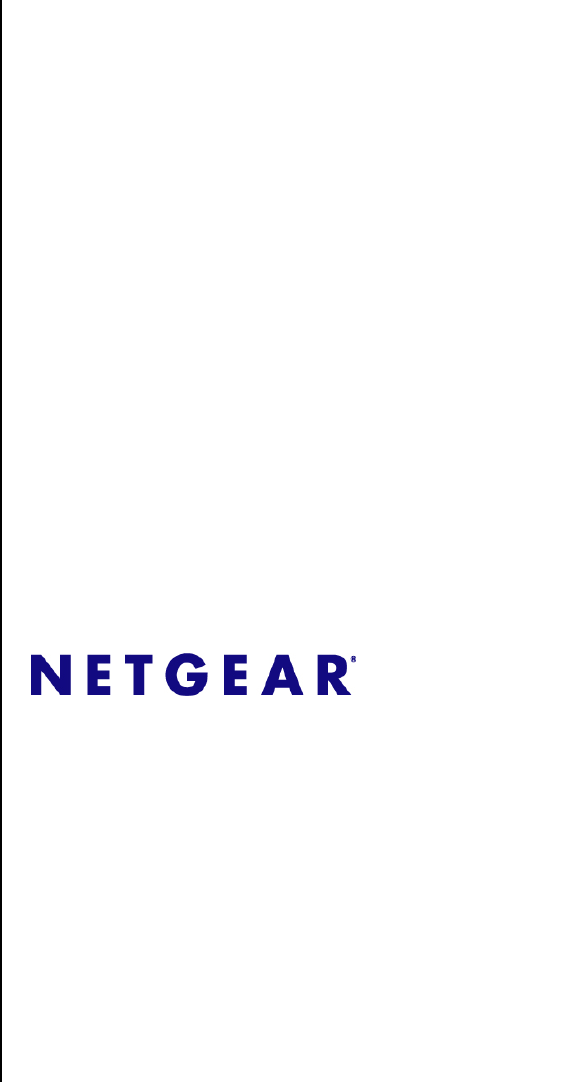
- GS716T/GS724T 1
- Hardware Installation 1
- Trademarks 2
- Statement of Conditions 2
- Contents 3
- About This Manual 5
- Revision History 6
- Chapter 1 7
- Introduction 7
- Features 8
- Package Contents 9
- 1-4 Introduction 10
- Chapter 2 11
- Physical Description 11
- 2-6 Physical Description 12
- Figure 2-2 12
- Figure 2-3 12
- LED Designations 13
- Device Hardware Interfaces 14
- SFP GBIC Module 15
- Factory Defaults Button 15
- Chapter 3 16
- Applications 16
- 3-12 Applications 17
- Chapter 4 18
- Installation 18
- Step 2: Installing the Switch 19
- Installation 4-15 20
- Figure 4-1 20
- 4-16 Installation 21
- Figure 4-2 21
- Step 6: Applying AC Power 22
- 4-18 Installation 23
- Appendix A 24
- Troubleshooting 24
- Network Adapter Cards 25
- Configuration 25
- Switch Integrity 25
- Auto-Negotiation 26
- Appendix B 27
- Technical Specifications 27
- B-24 Technical Specifications 28
- Technical Specifications B-25 29
- Index-27 30
- Index-28 31
- Index-29 32
Summary of Contents
202-10510-02 January 2011v1.0NETGEAR, Inc.350 East Plumeria DriveSan Jose, California 95134 USAGS716T/GS724T Hardware Installation Guide
GS716T/GS724T Hardware Installation Guide1-4 Introductionv1.0, January 2011Verify that the package contains the following:• NETGEAR Smart Switch• Rubb
2-5v1.0, January 2011Chapter 2Physical DescriptionThis chapter describes the NETGEAR Smart Switch hardware features. Topics include:• GS716T Front and
GS716T/GS724T Hardware Installation Guide2-6 Physical Descriptionv1.0, January 2011• System LEDsFigure 2-2 illustrates the NETGEAR GS716T Smart Switch
GS716T/GS724T Hardware Installation GuidePhysical Description 2-7v1.0, January 2011• System LEDsFigure 2-4 illustrates the NETGEAR GS724T Smart Switch
GS716T/GS724T Hardware Installation Guide2-8 Physical Descriptionv1.0, January 2011System LEDsThe following table describes the system LED designation
GS716T/GS724T Hardware Installation GuidePhysical Description 2-9v1.0, January 2011• Determines whether the link to the attached device requires a “no
3-11v1.0, January 2011Chapter 3ApplicationsYour NETGEAR Smart Switch is designed to provide flexibility in configuring your network connections. It ca
GS716T/GS724T Hardware Installation Guide3-12 Applicationsv1.0, January 2011
4-13v1.0, January 2011Chapter 4InstallationThis chapter describes the installation procedures for your NETGEAR Smart Switch. Switch installation invol
GS716T/GS724T Hardware Installation Guide4-14 Installationv1.0, January 2011Step 2: Installing the SwitchThe NETGEAR Smart Switch can be installed on
iiv1.0, January 2011© 2007, 2008, 2009 by NETGEAR, Inc. All rights reserved.TrademarksNETGEAR, the NETGEAR logo, and Auto Uplink are trademarks or reg
GS716T/GS724T Hardware Installation GuideInstallation 4-15v1.0, January 20115. Tighten the screws with a #2 Phillips screwdriver to secure the switch
GS716T/GS724T Hardware Installation Guide4-16 Installationv1.0, January 2011Step 4: Connecting Devices to the SwitchThe following procedure describes
GS716T/GS724T Hardware Installation GuideInstallation 4-17v1.0, January 2011Insert the SFP module into the SFP module bay. Press firmly to ensure the
GS716T/GS724T Hardware Installation Guide4-18 Installationv1.0, January 2011Step 7: Managing the Switch using a Web Browser or the PC UtilityThe NETGE
Troubleshooting A-19v1.0, January 2011Appendix ATroubleshootingThis chapter provides information about troubleshooting the NETGEAR Smart Switch. Topic
GS716T/GS724T Hardware Installation GuideA-20 Troubleshootingv1.0, January 2011Additional Troubleshooting SuggestionsIf the suggestions in Troubleshoo
GS716T/GS724T Hardware Installation GuideTroubleshooting A-21v1.0, January 2011Auto-NegotiationThe RJ-45 ports negotiate the correct duplex mode and s
Technical Specifications B-23v1.0, January 2011Appendix BTechnical SpecificationsNetwork Protocol and Standards CompatibilityIEEE 802.3i 10BASE-TIEEE
GS716T/GS724T Hardware Installation GuideB-24 Technical Specificationsv1.0, January 2011Performance SpecificationsForwarding modes: Store-and-forwardB
GS716T/GS724T Hardware Installation GuideTechnical Specifications B-25v1.0, January 2011ModulesAGM731F 1000BASE-SX SFP GBIC for multimode fiberAGM732F
iiiv1.0, January 2011ContentsGS716T/GS724T Hardware Installation GuideAbout This ManualConventions, Formats and Scope ...
Index-27v1.0, January 2011IndexNumerics1000BASE-LX 1-21000BASE-SX 1-21000BASE-T 1-21000BASE-X 1-2100-240VAC/50-60 2-6100BASE-TX 1-210BASE-T 1-2
GS716T_GS724T Hardware Installation GuideIndex-28v1.0, January 2011IIEEE 802.3ab 1-2IEEE 802.3i 1-2IEEE 802.3u 1-2IEEE 802.3x 1-2, 1-3IEEE 802.3z
GS716T_GS724T Hardware Installation GuideIndex-29v1.0, January 2011VLAN 1-1WWarranty 1-4Web-based Graphical User Interface 1-1
GS716T/GS724T Hardware Installation Guideivv1.0, January 2011Step 3: Checking the Installation ...
vv1.0, January 2011About This ManualThe NETGEAR® ProSafeTM GS716T/GS724T Hardware Installation Guide describes how to install, configure and troublesh
GS716T/GS724T Hardware Installation Guideviv1.0, January 2011• Scope. This manual is written for the Smart Switch according to these specifications:Re
1-1v1.0, January 2011Chapter 1IntroductionCongratulations on the purchase of the NETGEAR Smart Switch. The NETGEAR Smart Switch is a state-of-the-art,
GS716T/GS724T Hardware Installation Guide1-2 Introductionv1.0, January 2011Service (CoS) for traffic prioritization. These features provide better und
GS716T/GS724T Hardware Installation GuideIntroduction 1-3v1.0, January 2011• Automatic address learning function to build the packet-forwarding inform

 (40 pages)
(40 pages) (4 pages)
(4 pages)







Comments to this Manuals