Netgear GS205 Installation Guide
Browse online or download Installation Guide for Network switches Netgear GS205. Netgear GS205 User Manual
- Page / 2
- Table of contents
- BOOKMARKS
Rated. / 5. Based on customer reviews




Optional
modem
Step 1. Position switch
Step 3. Connect power
Step 4. Check status
Step 2. Connect equipment
GS208
5-Port and 8-Port Gigabit Switches GS205/GS208
Optional router
Internet
Computer Server
On
Off
Power LED
Activity (blinking)
No link (off)
Ethernet link
Port LEDs
Installation Guide
1
2
Summary of Contents
Page 1 - Step 2. Connect equipment
Optionalmodem Step 1. Position switch Step 3. Connect powerStep 4. Check statusStep 2. Connect equipment GS2085-Port and 8-Port Gigabit Switches
Page 2 - Technical Support
Technical SupportThank you for selecting NETGEAR products.After installing your device, locate the serial number on the label of your product and use
More documents for Network switches Netgear GS205
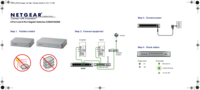
Netgear GS205 Installation Guide
(2 pages)
 (318 pages)
(318 pages)







Comments to this Manuals