Netgear GA620 Installation Guide Page 5
- Page / 13
- Table of contents
- BOOKMARKS
Rated. / 5. Based on customer reviews


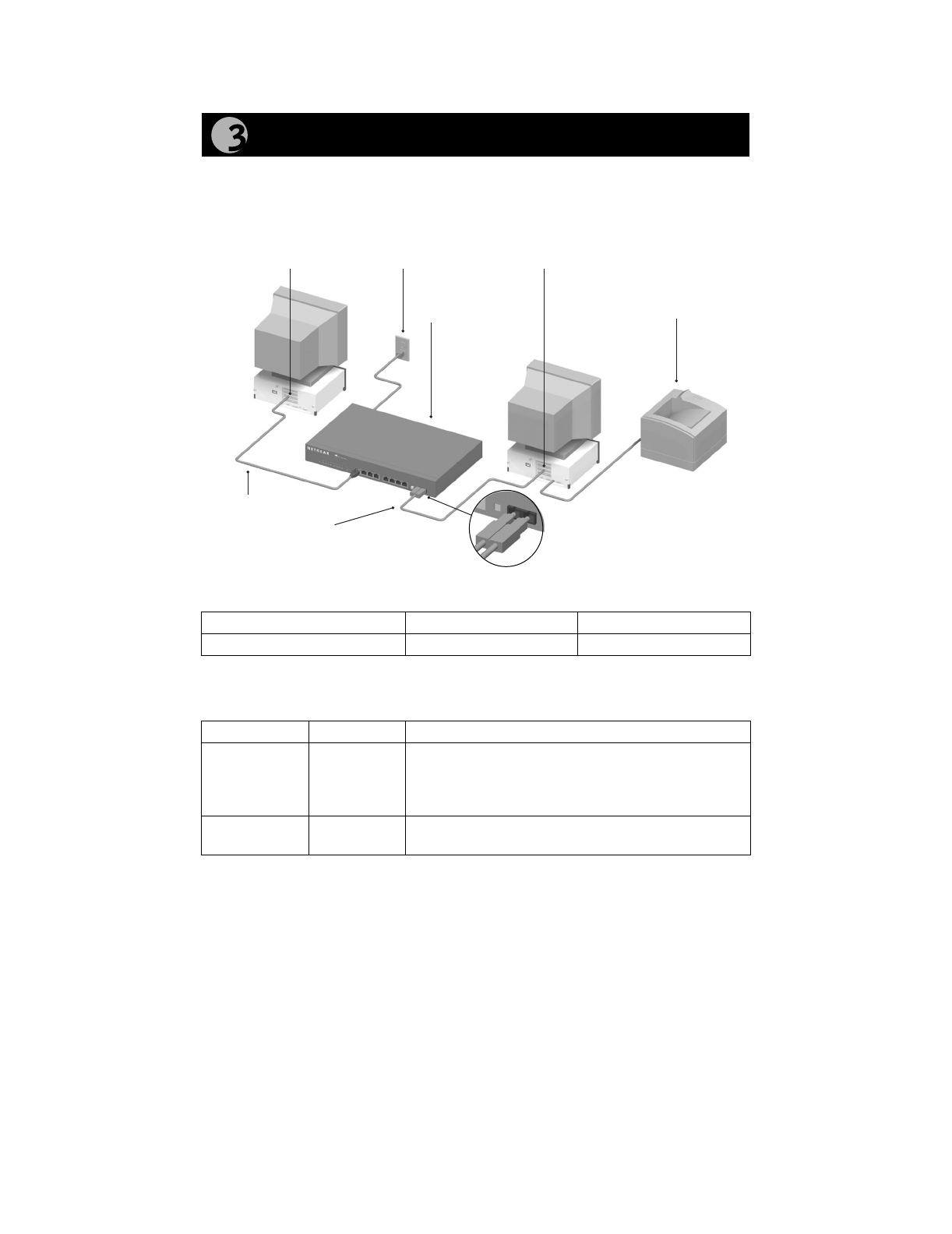
Model GA620 Gigabit Ethernet Card Installation Guide for Windows NT
Using the appropriate fiber cable (as outlined in one of the tables below),
connect the fiber port on a network hub or switch to the port on the card. The
port on the card performs autonegotiation and supports full-duplex operation.
* Shortwave laser optics (850 nm)
Multimode Fiber 62.5/125-Micron
*
50/125-Micron
*
Operating Range 2 to 260 meters 2 to 550 meters
Description of Port LEDs
Label Activity Description
LINK Blinking
slowly
On
Off
The port is disabled.
A good link exists on the port.
No link exists on the port.
DATA Blinking or On
Off
Data is detected on the port.
No data is detected on the port.
Connect the Network Cables
PC with network
card installed
Server with Model GA620
Gigabit Ethernet card installed
Power plug
NETGEAR
Model FS509
Fast Ethernet Switch
Printer
(optional)
Fiber port
1 Gbps 50 µm or 62.5 µm
multimode fiber cable with
duplex SC connector
10/100 Mbps
8898FA








Comments to this Manuals