Netgear WN3100RPv2 User's Guide Page 12
- Page / 48
- Table of contents
- TROUBLESHOOTING
- BOOKMARKS
Rated. / 5. Based on customer reviews


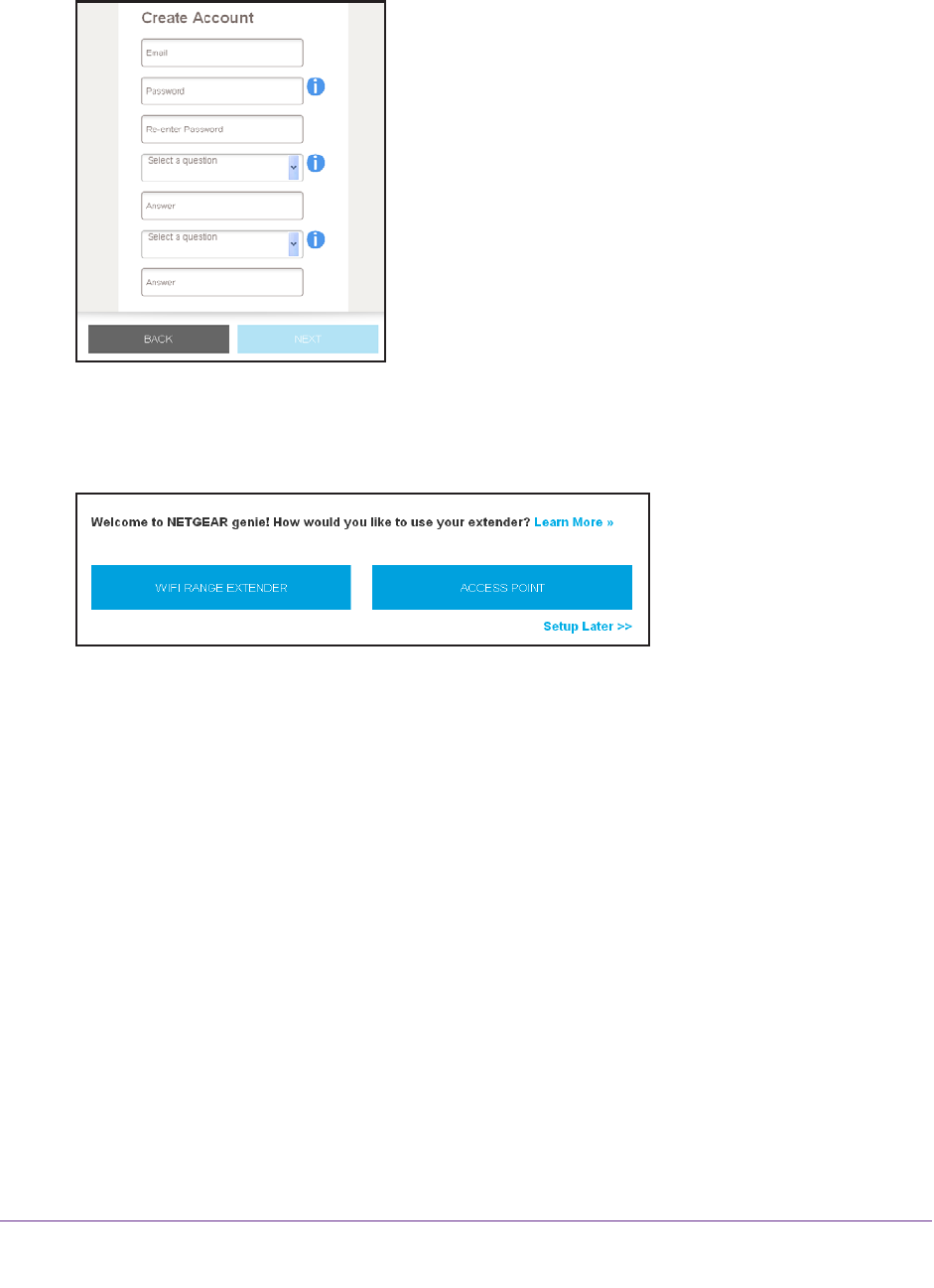
Get Started
12
N300 WiFi Range Extender
The first time that you log in to the extender, the Create Account screen displays. If the
Create Account screen does not display, go to www.mywifiext.net.
4. Complete the fields and click the NEXT button.
5. When prompted, select your country or region from the Regional Settings menu and click
the NEXT button.
6. Click the WIFI RANGE EXTENDER button.
The extender scans for WiFi signals and finds the WiFi networks in your area and
displays a list.
7. Select a WiFi network to extend and click the NEXT button.
If your existing WiFi network is hidden, select the Manually input my wireless SSID
radio button and type your WiFi network name.
You are prompted to enter the password for the WiFi network that you selected.
8. T
ype the WiFi network password (also called passphrase or security key) in the Password
(Network Key) field and click the NEXT button.
9. Set the network name (SSID) and password for your new extender WiFi network and click
the NEXT button.
The extender connects to your existing WiFi network. You are prompted to connect your
computers and WiFi devices to the extender network.
10. Use a WiFi network manager on the computer or WiFi device to connect to the new
extended WiFi network.
- N300 WiFi Range Extender 1
- Compliance 2
- Trademarks 2
- Contents 3
- Overview 5
- Meet Your Extender 6
- When to Use Your Extender 7
- How the Extender Works 7
- Connect with WPS 10
- Get Started 11
- N300 WiFi Range Extender 11
- N300 WiFi Range Extender 12
- Find the Best Location 13
- To log in to the extender: 16
- Run Smart Setup Installation 17
- Extender Network Settings 18
- Adjust the WiFi Coverage 19
- View Connected Devices 19
- View WiFi Settings 20
- Change the WiFi Network Name 21
- Change the WiFi Speed 23
- Use WPS with the PIN Method 25
- Specify WPS Settings 26
- To specify WPS settings: 27
- Set Up an Access Schedule 29
- To add an extender user: 32
- Use the Factory Reset Button 37
- Update the Firmware 39
- Restart the Extender Remotely 40
- FAQs and Troubleshooting 41
- Specifications 47
- Factory Default Settings 48
 (20 pages)
(20 pages)







Comments to this Manuals