Netgear 301U User Manual Page 3
- Page / 14
- Table of contents
- TROUBLESHOOTING
- BOOKMARKS
Rated. / 5. Based on customer reviews


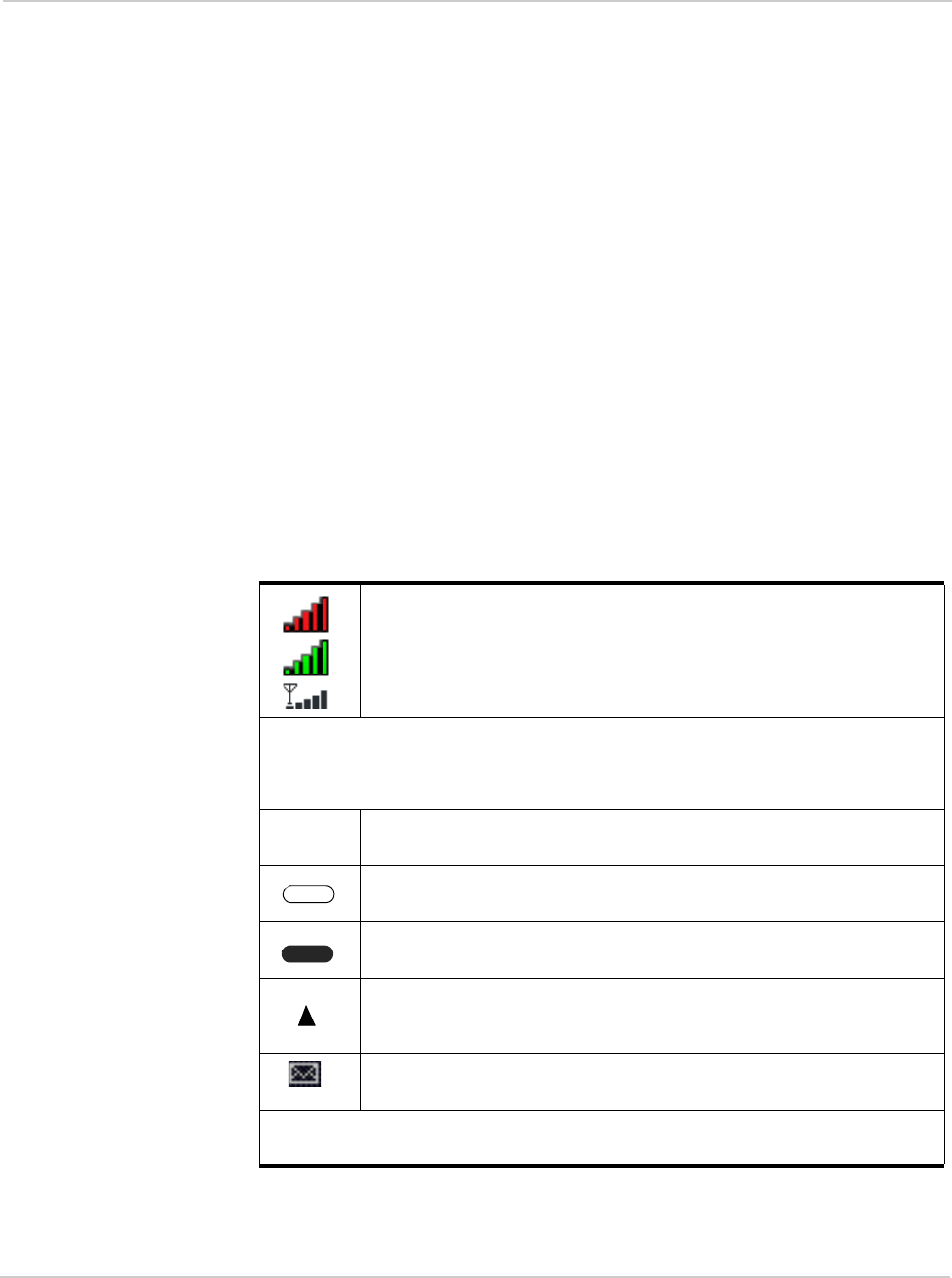
Rev 2.1 Jun.10 3
Uninstall Watcher
To uninstall Watcher:
1. Select
AirCard Watcher > Uninstall AirCard Watcher...
2. Follow the on-screen instructions.
Connect to the network
1. Click Connect.
a. If there is no profile defined, a message opens asking if you want to
create a new profile.
b. Click
Create a new profile. In the Profiles window, click + to create a profile.
For more information, see Create a profile on page 6.
To end a high-speed connection, click
Disconnect.
Interpret status icons
The main Watcher window uses these indicators:
Signal strength and service status. The number of bars increases as
signal strength increases, to a maximum of five bars.
In some cases, the appearance of the signal strength bars varies
depending on whether or not you are connected to the network.
(Green = connected; Red = not connected)
Coverage The icon indicates the fastest service that is:
• Available in your current coverage area
• Supported by your modem
When only the letters are displayed, you are within the coverage area, but
have not yet acquired the service.
When the indicator has an outline, you have acquired service and are able
to establish a data connection.
When the indicator is filled, you have a data connection on the wireless
service.
Roaming. You are connected to a network other than your local carrier's.
There may be a surcharge for roaming service. (This service may not be
available.)
SMS message indicator. When this indicator is blinking, you have a new
SMS message.
Data transmission. When the modem is connected to the network, the main Watcher
window shows the amount of data received and sent.
HSPA
HSPA
HSPA
- Mac OS X 1
- Launch Watcher 2
- Close Watcher 2
- Upgrade Watcher 2
- Uninstall Watcher 3
- Connect to the network 3
- Interpret status icons 3
- Wireless data connections 4
- Set preferences 4
- Manage profiles 5
- Create a profile 6
- Edit a profile 6
- Network settings 7
- SIM Security 8
- Send and receive SMS messages 9
- Usage History 10
- GPS Monitor 10
- Setting GPS Preferences 11
- Troubleshooting tips 12
- New PIN fields and 13
- Logging > Turn Logging On 14
- Logging > Collect Logs 14
- Proceed 14








Comments to this Manuals