Netgear AirCard 503 (all others) Quick Start Guide Page 6
- Page / 16
- Table of contents
- TROUBLESHOOTING
- BOOKMARKS
Rated. / 5. Based on customer reviews


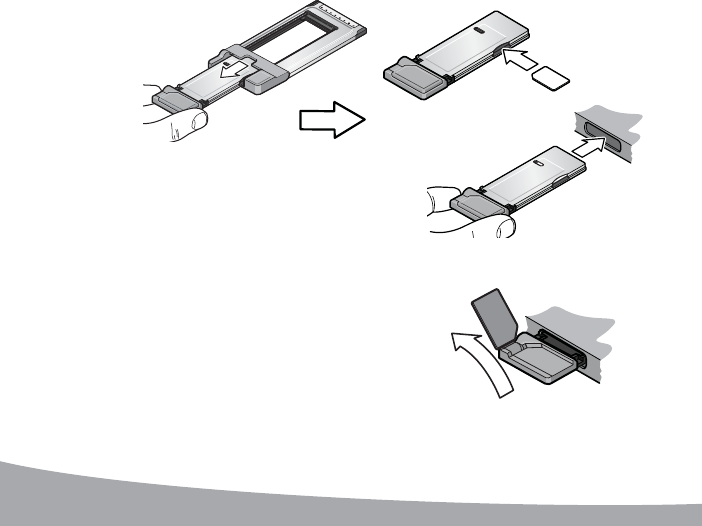
4
This modem is TRU
-
Install enabled and does not require a CD for installation.
These instructions are for users of Mac OS X 10.4.11 or later.
Mac OS
®
X
After you insert the modem, the TRU
-
Install folder appears. Launch the Installer package
and follow the on
-
screen instructions to install the software.
To access the Help system in Watcher, select Help > Sierra Wireless 3G Watcher
Help. For additional information about your modem, refer to the User Guide.
You’ll fi nd it in Finder > Applications > 3G Watcher.
Insert the modem into the ExpressCard slot.
3
3
2
2
1
1
Remove the modem from the PC Card adapter and insert the SIM / USIM card into the modem,
as shown.
4
4
For optimal performance fl ip up the antenna to 130°.
Be careful not to damage the antenna. Do not bend it
beyond its natural range of movement. Fold the antenna
down when you are not using the modem.
Û
The modem is ready to use.


 (24 pages)
(24 pages)







Comments to this Manuals