Netgear XM128 ISDN User Manual Page 91
- Page / 156
- Table of contents
- TROUBLESHOOTING
- BOOKMARKS
Rated. / 5. Based on customer reviews


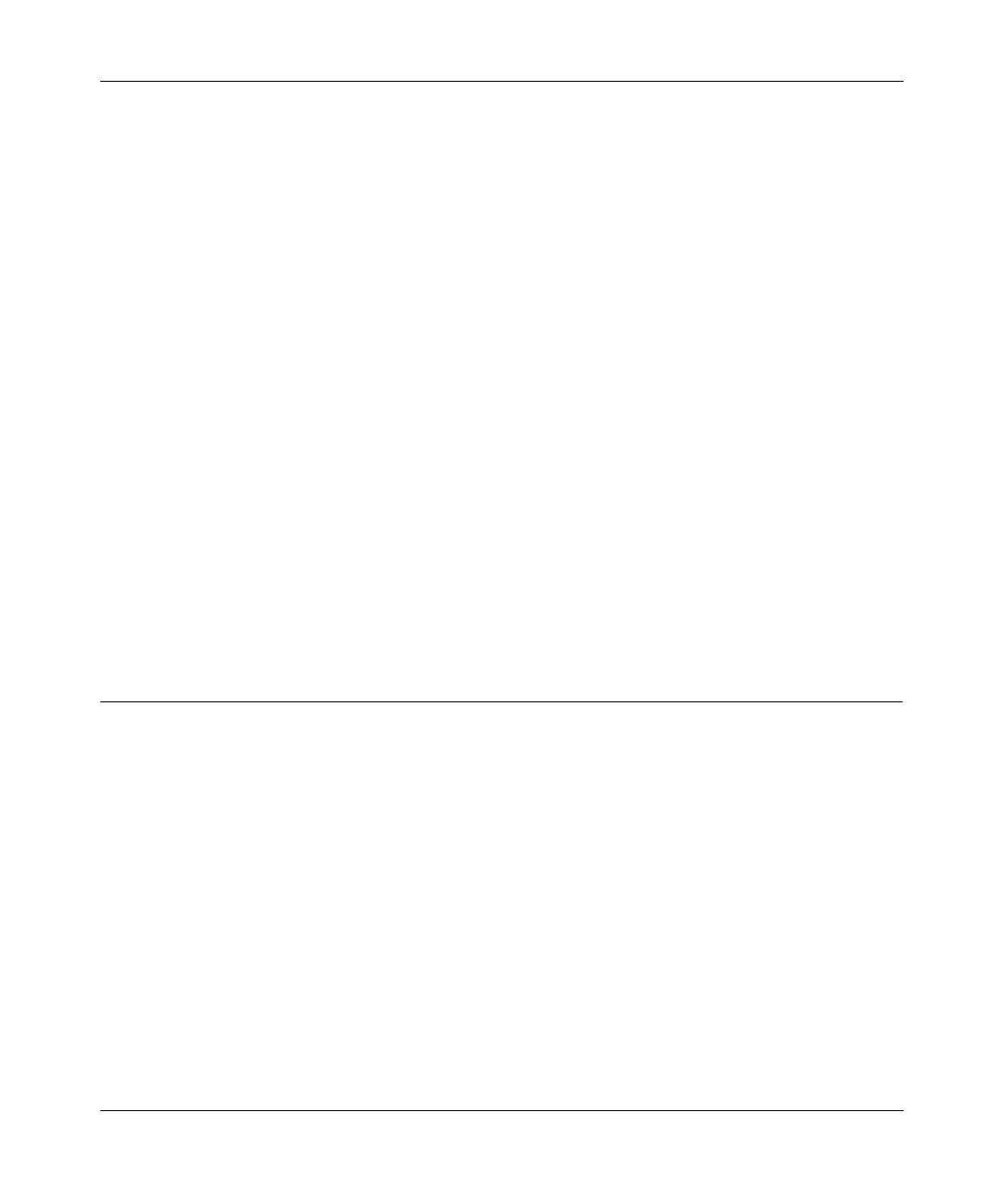
Reference Guide for the Model XM128 ISDN Digital Modem
Troubleshooting 10-3
B1/B2 Loopback with Self-test
An AT and T11 command is designed for testing the readiness of your ISDN line that uses one
B channel (B1) to place a call to itself and uses the other B channel (B2) to receive the call. This
test is a modem loopback test.
To make your test call, follow these steps:
1.
Enter the command AT&ZOI=your_isdn_number.
Your Model XM128 modem responds with:
OK
2.
Enter the command AT&T11.
Your Model XM128 modem responds with:
OK
Dial your_isdn_number
Loop from B1 to B2 through the switch established!
Sending and receiving data.....
B1/B2 loopback test successed.
Disconnecting.....
NO CARRIER
The modem loopback test is complete.
The Diagnostic Command
The ATCG command is used to test and isolate fault if there are any hardware problems in the
Model XM128 modem. Some of the tests are interactive operations. Follow the instructions
prompted on the screen to carry out the tests. If the modem is in the normal condition, the test
results printed on the screen are as follows:
System address & data bus test .......................OK
Layer 1 hardware test ............................... OK
Layer 2 hardware test ............................... OK
Layer 1 activation test.............................. OK
First B channel hardware test ....................... OK
Second B channel hardware test....................... OK
Listen to the Ring and then pick up phone set #1..... !!
Off-hook action is detected, (Hook Interrupt) ....... OK
Listen to the dial tone and then dial 1234567890*# in sequence.!!
1234567890*#
- Reference Guide for the 1
- Model XM128 ISDN 1
- Digital Modem 1
- Trademarks 2
- Statement of Conditions 2
- VCCI-2 Statement 3
- Customer Support 3
- World Wide Web 4
- Bulletin Board Service 4
- Contents 5
- Preface xvii 17
- Conventions 18
- Related Publication 19
- Table 2. Manuals 20
- Chapter 1 21
- Introduction 21
- 1-2 Introduction 22
- Front Panel 23
- 1-4 Introduction 24
- Table 1-2. LED descriptions 24
- Introduction 1-5 25
- Rear Panel 26
- Introduction 1-7 27
- Chapter 2 29
- Installation 29
- Installing the Modem 30
- Chapter 3 33
- NETGEAR XM128, PPP 64K 34
- NETGEAR XM128 V.120 64K 34
- Chapter 4 35
- Configuration 35
- Understanding AT Commands 36
- Configuration 4-3 37
- Communication Speed Setup 38
- Configuration 4-5 39
- 4-6 Configuration 40
- Entering DNs 41
- 4-8 Configuration 42
- Chapter 5 43
- Async to Sync PPP 43
- 5-2 Async to Sync PPP 44
- Multilink PPP 45
- 5-4 Async to Sync PPP 46
- Async to Sync PPP 5-5 47
- Chapter 6 49
- ISDN Overview 49
- 6-2 ISDN Overview 50
- Placing the Call 51
- Commands for Incoming Calls 52
- Determining the Packet Length 53
- Answering a Call Using MSN 54
- ISDN Overview 6-7 55
- 6-8 ISDN Overview 56
- ISDN Overview 6-9 57
- V.110 ISDN Communications 58
- V.120 ISDN Communications 59
- Configuring the V.120 Mode 60
- Dialing in V.120 Mode 61
- 6-14 ISDN Overview 62
- 128 Kbps Speeds 63
- 6-16 ISDN Overview 64
- ISDN Overview 6-17 65
- 6-18 ISDN Overview 66
- ISDN Overview 6-19 67
- Chapter 7 69
- Advanced ISDN 69
- 7-2 Advanced ISDN 70
- Advanced ISDN 7-3 71
- 7-4 Advanced ISDN 72
- Advanced ISDN 7-5 73
- 7-6 Advanced ISDN 74
- Answering a Call 75
- Answering a Call for 1TR6 76
- Best-effort Call Answering 76
- Advanced ISDN 7-9 77
- 7-10 Advanced ISDN 78
- Placing a Call 79
- Placing a Call for 1TR6 80
- User-To-User Information 81
- Chapter 8 83
- Analog Call Handling 83
- AT Commands for Analog Calls 84
- Analog Call Handling 8-3 85
- Accepting an Incoming Call 86
- Chapter 9 87
- Modem Upgrade 87
- Upgrade Instructions 88
- Kernel Mode 88
- Chapter 10 89
- Troubleshooting 89
- Loopback Tests 90
- The Diagnostic Command 91
- Modem Reset 92
- Troubleshooting 10-5 93
- 10-6 Troubleshooting 94
- Table 10-2. EPA Commands 94
- Troubleshooting 10-7 95
- Appendix A 97
- Technical Specifications 97
- Appendix B 99
- Security Functions 99
- Level 1 Security 100
- Level 2 Security 100
- Level 3 Security 101
- B-4 Security Functions 102
- Appendix C 103
- AT Command Set Reference 103
- AT Command Descriptions 104
- AT Command Set Reference C-3 105
- C-4 AT Command Set Reference 106
- AT Command Set Reference C-5 107
- C-6 AT Command Set Reference 108
- Description of ATI3 Output 109
- Table C-3 110
- AT Command Set Reference C-9 111
- C-10 AT Command Set Reference 112
- AT Command Set Reference C-11 113
- C-12 AT Command Set Reference 114
- Appendix D 115
- Setting S-Registers 116
- S-Register Descriptions 118
- ATXn Result Code Option Table 133
- Table D-6. Result code chart 135
- Table D-8 137
- lists the connect strings 137
- Appendix E 139
- Connector Pin Assignments 139
- Table E-2 140
- RJ-11 Plug and Connector 141
- Appendix F 143
- Serial Port Interface 143
- F-2 Serial Port Interface 144
- Appendix G 145
- ISDN Reference 145
- Basic Rate Interface 146
- Out-of-Band Signaling 146
- ISDN Reference G-3 147
- Ordering ISDN Service 148
- ISDN Reference G-5 149
- G-6 ISDN Reference 150
- ISDN Reference G-7 151
- G-8 ISDN Reference 152
- Numerics 153
 (42 pages)
(42 pages)








Comments to this Manuals