Netgear RT338 User Manual Page 2
- Page / 11
- Table of contents
- BOOKMARKS
Rated. / 5. Based on customer reviews


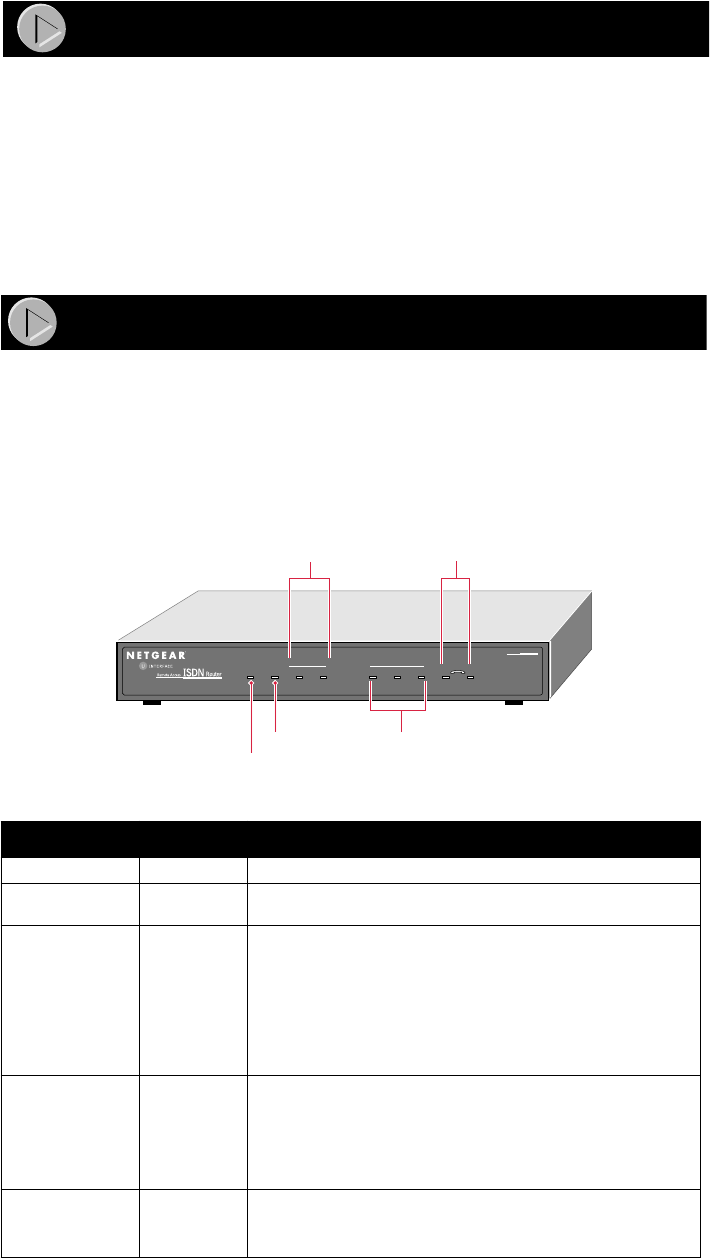
Model RT338 ISDN Router Installation Guide
Congratulations on your purchase of a NETGEAR
™
Model RT338 ISDN
Router.
This document provides instructions to get you connected to an ISDN Internet
service line using the NETGEAR Model RT338 router and your personal
computer. The document is only a quick reference guide. For more detailed
information about installation and configuration, refer to
Model RT338 ISDN
Router Installation Guide
included on the Model RT338 Resources CD.
Front Panel
The front panel of the Model RT338 router contains status LEDs. Refer to the
illustration and table below for descriptions of the LEDs on the front panel of
the router.
Label
Activity Description
PWR (Power)
On Power is supplied to the router.
TEST Blinking/Off If this LED blinks during initialization and then turns off, the
router is functioning properly.
LAN
LNK/ACT
(Link/Activity)
On
Blinking
Link has been detected on the LAN port.
A data packet is being sent or received on the port.
100 Off
On
LAN is operating at 10 Mbps.
LAN is operating at 100 Mbps.
ISDN
D On Router is synchronized with the attached ISDN line.
B1
B2
On
On
ISDN B channel is sending or receiving a call.
ISDN B channel is sending or receiving a call.
1 (Phone) On An analog device (telephone, fax, or modem) connected to the
Phone 1 port is in use.
2 (Phone) On An analog device connected to the Phone 2 port is in use.
Start Here
Product Illustration
9534FA
RT338
MODEL
PWR TEST LNK/ACT
LAN ISDN
100 B1DB212
Front Panel of the Model RT338 Router
Power switch
Test LED
LAN LEDs
ISDN LEDs
Phone LEDs








Comments to this Manuals