Netgear Computer Hardware 5200 User Manual Page 7
- Page / 38
- Table of contents
- BOOKMARKS
Rated. / 5. Based on customer reviews


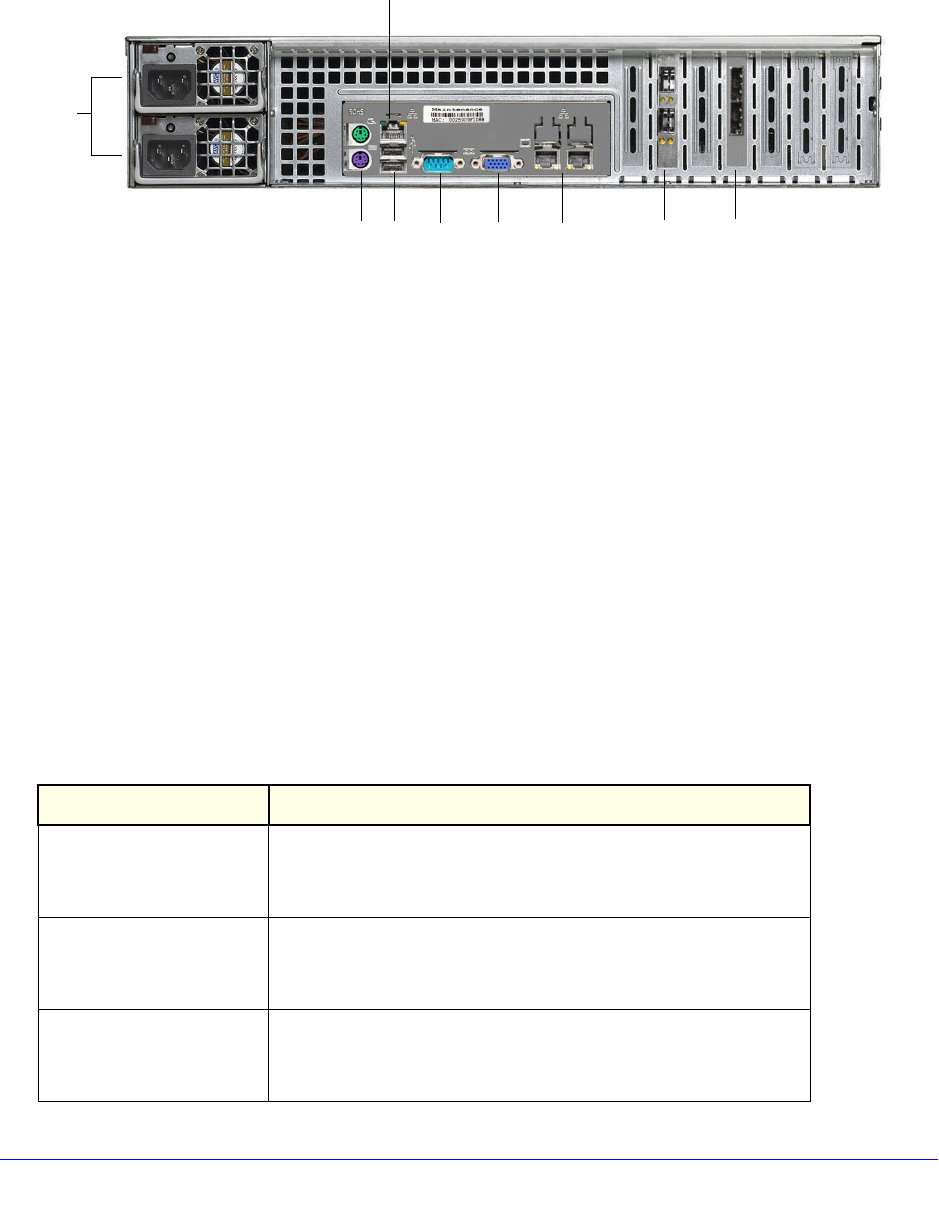
Getting Started
7
NETGEAR ReadyDATA 5200
Rear Panel
The following figure shows the rear panel of the ReadyDATA 5200.
1
2
3 4
5
6
7
8
9
Figure 5. ReadyDATA 5200 rear panel
1. Power supplies
2. PS2 keyboard and mouse ports
3. USB ports
4. RS232 console port
5. VGA monitor port
6. 1-gigabit Ethernet ports with status LED status indicators
7. 10-gigabit Ethernet ports with status LED status indicators
8. SAS output port
9. Maintenance port
Status and Shutdown
You can obtain information about the status of your unit by reviewing the indicators listed in
the following table.
Table 1. Status indicators
Indicator Description
Power LED The LED has these states:
• On. T
he unit is powered on.
• Off. T
he unit is powered off.
Disk activity LED The LED has these states:
• On
. A disk is active.
• Off. No disk is
active.
Power diagnostic LED The LED has these states:
• On
. Power failure
• Off. No
rmal operation
- ReadyDATA 5200 1
- Trademarks 2
- Table of Contents 3
- Status and Shutdown 7
- Boot Menu 9
- Getting Started 10
- NETGEAR ReadyDATA 5200 10
- Factory Settings 11
- Technical Specifications 12
- Expansion Disk Arrays 13
- Front Panel 14
- NETGEAR ReadyDATA 5200 15
- Rear Panel 16
- Status Information 17
- Maintenance 19
- Front Bezel 20
- To remove the front bezel: 21
- 2. Push the re 21
- 3. Pull the bezel toward you 21
- Failed Disk Notification 22
- Add a Disk 23
- To add a 3.5-inch disk: 26
- Replace a Disk 27
- To replace a 3.5-inch disk: 29
- System Components 30
- To replace a fan: 31
- To replace the battery: 32
- Warnings and Precautions 33
- Safety Warnings 34
- Electrical Safety Precautions 34
- General Safety Precautions 35
- Notification of Compliance 37
- FCC Declaration Of Conformity 38
 (3 pages)
(3 pages)







Comments to this Manuals