Netgear FVS336G-300NAS Specifications Page 74
- Page / 693
- Table of contents
- BOOKMARKS


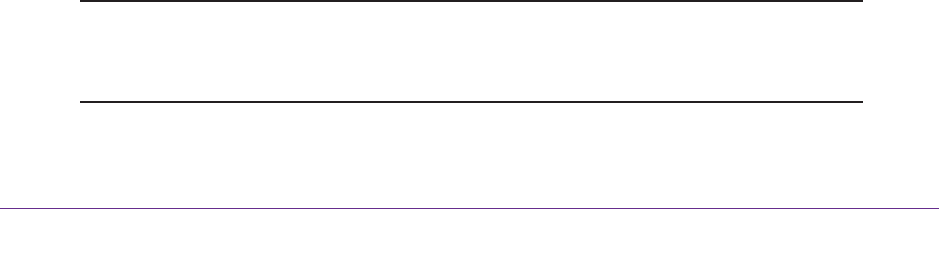
- ProSAFE Dual WAN Gigabit SSL 1
- Firewall 1
- Compliance 2
- Trademarks 2
- Revision History 2
- Contents 3
- Key Features and Capabilities 13
- Security Features 16
- Extensive Protocol Support 16
- Maintenance and Support 17
- Package Contents 18
- Hardware Features 18
- Back Panel 20
- DEFAULT ACCESS 21
- Login Requirements 22
- IPv4 Requirements 24
- IPv6 Requirements 24
- WAN Settings 28
- Complete these tasks: 29
- Classical Routing 31
- IPv4 Internet Connection 32
- Protocol Binding 50
- Method for IPv4 Interfaces 56
- Secondary IPv4 WAN Addresses 60
- Dynamic DNS 63
- Configure Dynamic DNS 63
- Managing Advanced WAN Options 66
- Change a QoS Profile 82
- IPv6 Network 87
- IPv6 Routing Mode 88
- Enable the IPv6 Routing Mode 89
- Connection Automatically 90
- 6to4 Tunnel 101
- ISATAP Tunnel 103
- Configure an ISATAP Tunnel 104
- Change an ISATAP Tunnel 105
- Stateless IP/ICMP Translation 108
- Interfaces 112
- What to Do Next 114
- IPv4 LANs and VLANs 116
- Port-Based VLANs 117
- Assign VLAN Profiles 117
- DHCP Servers 119
- DHCP Relay 120
- DNS Proxy 120
- LDAP Servers 120
- Add a VLAN Profile 121
- 7. Click the Add button 122
- Change a VLAN Profile 125
- Network Database 133
- DHCP Address Reservation 134
- Manage the Network Database 134
- IPv4 DMZ 141
- Manage Static IPv4 Routing 145
- Add a Static IPv4 Route 146
- 9. Click the Apply button 147
- Change a Static IPv4 Route 148
- IPv4 Static Route Example 152
- Manage the IPv6 LAN 154
- Delegation for the LAN 156
- Setting Description 162
- IPv6 LAN Setup 162
- 10. Click the Apply button 163
- Your settings are saved 163
- Add an IPv6 LAN Address Pool 169
- Add Advertisement Prefixes 176
- IPv6 DMZ 185
- Add an IPv6 DMZ Address Pool 201
- Manage Static IPv6 Routing 205
- Change a Static IPv6 Route 207
- 9. Click the Delete button 209
- Customize Firewall Protection 210
- Firewall Protection 211
- Firewall Rules Overview 212
- Default LAN WAN Rules 212
- Default DMZ WAN Rules 213
- Default LAN DMZ Rules 213
- Number of Rules Supported 213
- Categories of Service 213
- Order of Precedence 214
- Settings for Inbound Rules 219
- Add LAN WAN Rules 225
- Add DMZ WAN Rules 235
- Add LAN DMZ Rules 244
- To manage an existing rule: 253
- Examples of Firewall Rules 254
- WAN Rules screen 256
- Addresses 257
- Single LAN User 262
- LAN WAN Rules screen 265
- Site on the Internet 266
- Manage VPN Pass-Through 271
- VPN Pass-Through 272
- Set Limits for IPv4 Sessions 274
- Multicast Pass-Through 278
- Manage Firewall Objects 281
- Firewall Objects 282
- Manage Customized Services 282
- Services Overview 283
- Add a Customized Service 283
- Change a Customized Service 284
- Service Groups Overview 286
- Add a Service Group 287
- Change a Service Group 288
- IP Address Groups Overview 290
- Add an IP Address Group 290
- Change an IP Address Group 292
- Define a Schedule 294
- IPv4 QoS Profiles Overview 296
- Add an IPv4 QoS Profile 296
- Change an IPv4 QoS Profile 298
- Bandwidth Profiles Overview 301
- Change a Bandwidth Profile 304
- Protect Your Network 307
- Manage Content Filtering 308
- Enable Source MAC Filtering 314
- Manage IP/MAC Bindings 316
- Change an IPv4/MAC Binding 319
- Number of Dropped Packets 321
- Change an IPv6/MAC Binding 324
- Manage Port Triggering 327
- Add a Port Triggering Rule 328
- Change a Port Triggering Rule 330
- To enable UPnP: 332
- With IPSec Connections 335
- Dual WAN Port Systems 336
- Configurations 337
- IPSec VPN Wizard Overview 338
- 8. Click the Apply button 342
- Client-to-Gateway Tunnels 347
- 4. Click the Next button 353
- ProSAFE VPN Client 357
- 5. Click the Save button 359
- 8. Click the Save button 360
- 12. Click the Save button 362
- Information 363
- IKE Policies 369
- View the IKE Policies 369
- To view the IKE policies: 370
- Manually Add an IKE Policy 371
- IPv6 settings are identical 373
- Change an IKE Policy 378
- VPN Policies Overview 381
- View the VPN Policies 382
- Manually Add a VPN Policy 384
- Change a VPN Policy 389
- Mode Config Overview 397
- 14. Click the Apply button 404
- Operation 405
- Change a Mode Config Record 413
- Configure Keep-Alives 415
- Dead Peer Detection 417
- Manage the PPTP Server 420
- Item Description 423
- Manage the L2TP Server 424
- L2TP Server Configuration 425
- SSL VPN Portals Overview 429
- SSL VPN Wizard Overview 431
- WARNING: 433
- Domains on page 492 437
- 10. Click the Next button 437
- Disconnect Active Users 447
- Portal Layouts Overview 451
- Create a Portal Layout 451
- Change a Portal Layout 454
- To change a portal layout: 455
- SSL VPN Clients Overview 462
- Network Objects Overview 470
- Add an SSL Network Resource 471
- Add Resource Addresses 473
- SSL Policies Overview 476
- View SSL VPN Policies 477
- VPN Certificates 490
- VPN Firewall’s Authentication 491
- Accounts 492
- Add an Authentication Domain 493
- Manage Authentication Groups 498
- Add an Authentication Group 499
- Manage User Accounts 502
- User Accounts Overview 503
- Add a User Account 504
- Change a User Account 506
- Configure Login Policies 508
- To change a password: 515
- VPN Certificates Overview 517
- Upload a CA Certificate 518
- Remove a CA Certificate 520
- View Self-Signed Certificates 524
- To remove one or more CSRs: 525
- To remove one or more CRLs: 528
- Figure 12. Security alert 529
- Optimize Performance and 530
- Manage Your System 530
- Performance Management 531
- Features That Reduce Traffic 532
- Content Filtering 533
- Source MAC Filtering 534
- Port Triggering 536
- DMZ Port 536
- Exposed Hosts 536
- VPN, L2TP, and PPTP Tunnels 536
- Setting QoS Priorities 537
- Assigning Bandwidth Profiles 537
- Remote Access 538
- Configure Remote Access 539
- To access the CLI: 541
- SNMP Overview 542
- Change an SNMP Configuration 544
- Manage the Configuration File 550
- Back Up Settings 551
- Restore Settings 552
- Upgrade the Firmware 554
- Monitor System Access and 561
- Performance 561
- 11. Click the Apply button 567
- Configure and Activate Logs 571
- Enable the Syslogs 575
- View the DNS Logs 578
- View the NTP Logs 579
- View the System Status 586
- View the VLAN Status 594
- View the IPv6 Tunnel Status 595
- View the VPN Logs 597
- Connection 598
- View the Attached Devices 603
- View the DHCP Log 605
- All log entries are removed 606
- Use the Diagnostics Utilities 608
- Trace a Route 610
- Look Up a DNS Address 612
- Display the Routing Tables 612
- Capture Packets in Real Time 613
- Check the WAN IP Address 619
- Interface 626
- WAN Ports 628
- Planning Overview 629
- Planning for Inbound Traffic 634
- Reliability 640
- Log Message Terms 646
- System Log Messages 646
- Login and Logout 647
- System Startup 648
- Firewall Restart 648
- ICMP Redirect Logs 649
- Multicast and Broadcast Logs 650
- Load Balancing 650
- Auto-Rollover 650
- PPP Logs 652
- • PPTP idle time-out logs 653
- • PPP authentication logs 653
- IPSec VPN Logs 654
- SSL VPN Logs 659
- Routing Logs 660
- LAN to WAN Logs 661
- LAN to DMZ Logs 661
- DMZ to WAN Logs 661
- WAN to LAN Logs 661
- Other Event Logs 662
- Source MAC Filter Logs 663
- Bandwidth Limit Logs 663
- DHCP Logs 664
- Two-Factor Authentication 665
- Two-Factor Authentication 666
- 7. Click the Login button 669
- You are logged in 669
- Specifications 670
- Factory Default Settings 671
- Numerics 679
Philips PVD1079/12 Handbücher
Bedienungsanleitungen und Benutzerhandbücher für Digitale Mediaplayer Philips PVD1079/12.
Wir stellen 1 PDF-Handbücher Philips PVD1079/12 zum kostenlosen herunterladen nach Dokumenttypen zur Verfügung Bedienungsanleitung


















Comments to this Manuals