Netgear SPH200D User Manual Page 21
- Page / 80
- Table of contents
- TROUBLESHOOTING
- BOOKMARKS
Rated. / 5. Based on customer reviews


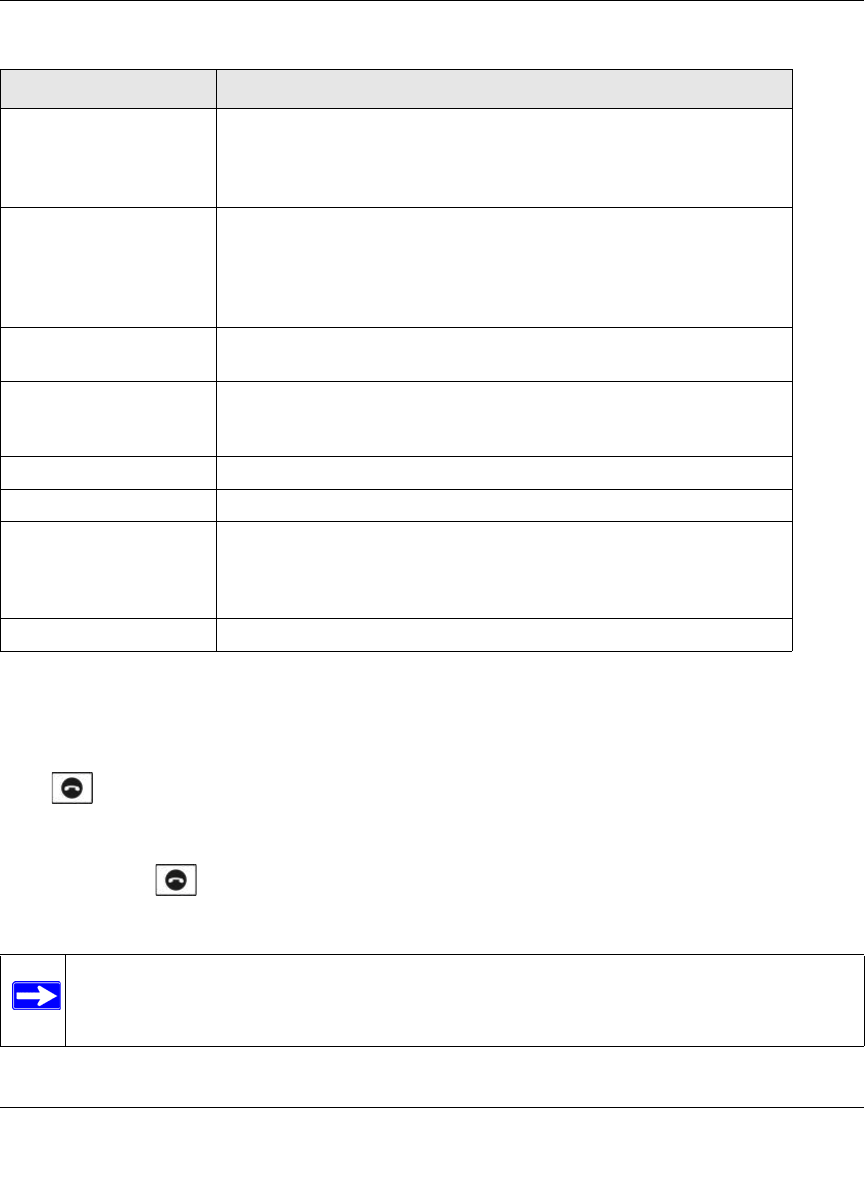
Cordless Internet Phone with Skype Model SPH200D User Manual
Getting Started 1-5
v1.0, November 2006
Powering Your Handset On and Off
Powering On Your Handset
Press . The handset may take a few seconds to power up.
Powering Off Your Handset
1. Press and hold for two seconds. The power menu is displayed.
2. Scroll to Switch Off. Press Select. The handset is switched off.
End call and on/off • End a call.
• Exit menus.
• Power on the handset.
• Enter the power menu.
Navigation
(up, down, left, and right)
• Scroll to menu items.
• Move the cursor and change the selection
• Up: Shortcut to Skype Change Status menu. Increase ringer and
receiver volume.
• Down: Shortcut to All Calls list. Decrease ringer and receiver volume.
Alphanumeric • Dial digits.
• Enter characters or numbers.
Star and ringer off • Dial *.
• Enter alphanumeric mode during standby.
• Change text entry mode (a/A/1).
Intercom Make an intercom call.
Mute Mute/un-mute the microphone.
#, keylock, and pause • Dial #.
• Enter a pause.
• Lock the keypad.
• Display the symbols matrix.
Speaker Turn the speaker on or off.
Note: Your handset cannot receive any calls if the power is switched off.
Table 1-1. Handset Light and Controls (continued)
Light and Controls Action
- Cordless Internet Phone 1
- SPH200D User Manual 1
- FOR HOME OR OFFICE USE 5
- Industry Canada Notice 6
- Telephone Connections 6
- Contents 9
- About This Manual 13
- How to Use This Manual 14
- How to Print this Manual 14
- Chapter 1 17
- Getting Started 17
- Digital Security System 18
- Package Contents 19
- About Your Phone 20
- Getting Started 1-5 21
- Handset Icons 22
- Using the Menus 22
- Getting Started 1-7 23
- Table 1-3. Menus 23
- Base Unit 24
- Paging Missing Handsets 25
- 1-10 Getting Started 26
- Chapter 2 27
- Installation 27
- Charging the Batteries 28
- Connecting the Base Unit 29
- Setting up the Handset 30
- Signing In to Skype 30
- Standby Display 31
- Linking to the Base Unit 32
- Chapter 3 33
- Skype Calling 33
- Making a Skype Call 34
- Making a SkypeOut Call 35
- Receiving Calls 36
- Call Forwarding 37
- Skype Voicemail 38
- Skype Tools 39
- Your Skype Profile 40
- Signing in Automatically 41
- Changing Your Skype Password 42
- Updating Skype Software 43
- 3-12 Skype Calling 44
- Chapter 4 45
- Landline Calling 45
- Selecting the Landline Option 46
- Redialing the Last Number 46
- Landline Voicemail 48
- Chapter 5 49
- Contacts 49
- Contact Options 50
- Adding Contacts 51
- Finding a Contact 51
- Searching for a Skype User 52
- Blocking a Contact 52
- Unblocking a Contact 52
- Chapter 6 53
- Advanced Features 53
- Viewing Call Records 54
- Advanced Features 6-3 55
- Figure 6-2 55
- Intercom and Conference Calls 56
- Transferring a Call 57
- Predialing 58
- Setting the Language 59
- Changing the Screen Settings 59
- Adjusting the Sound Settings 59
- Setting the Ring Tones 60
- Advanced Features 6-9 61
- 6-10 Advanced Features 62
- Chapter 7 63
- Settings and Maintenance 63
- Area Code 64
- Time and Date 64
- Resetting to Default Settings 65
- Registering Your Handset 66
- Selecting a Base Unit 67
- Deleting a Handset 67
- Dial Mode 68
- Recall Selection 68
- Setting a Pause 69
- Category Number 69
- Network Settings 70
- Web Page Configuration 71
- Troubleshooting 72
- Settings and Maintenance 7-11 73
- 7-12 Settings and Maintenance 74
- Appendix A 75
- Specifications 75
- Technical Specifications 76
- Power and Safety 77
- Appendix B 79
- Related Documents 79
- B-2 Related Documents 80
 (2 pages)
(2 pages)







Comments to this Manuals