Netgear WPN824EXT Setup Guide Page 23
- Page / 44
- Table of contents
- TROUBLESHOOTING
- BOOKMARKS
Rated. / 5. Based on customer reviews


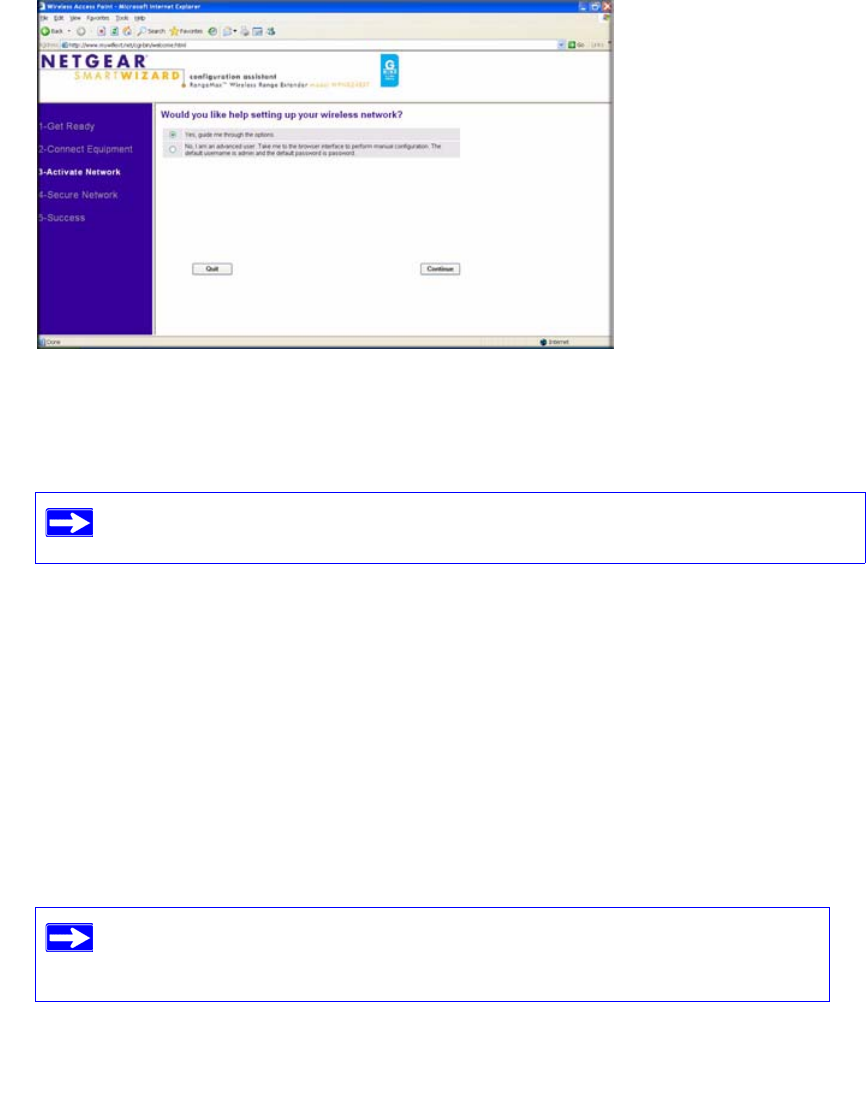
Accessing Your RangeMax WiFi Range Extender after Installation 19
The Smart Wizard configuration assistant displays.
2. Select Yes, guide me through the options to allow the Smart Wizard to assist you with
configuring your WiFi range extender to access the Internet.
The Smart Wizard guides you through the steps for selecting a wireless security type and then
presents your settings.
3. To save your settings and complete your connection, click Apply.
To manually set up wireless connectivity and enable wireless security:
1.
Log in to the WiFi range extender (see “Logging In” on page 17).
2. Select Wireless Settings under Setup on the main menu. The Wireless Settings screen
displays, showing the default wireless network settings for this extender. The default wireless
SSID is NETGEAR_EXT. (Use the help screens or the online User Manual if you require
assistance to change your wireless settings.)
Figure 12
If you select No to set up the connection yourself, see the procedures under “To
manually set up wireless connectivity and enable wireless security:” on page 19.
The service set identifier (SSID) of any wireless adapter, which is the device’s
wireless network name, must match the SSID you configured in the extender. If
they do not match, you will not get a wireless connection.
- RangeMax WiFi Range 1
- Extender Setup Manual 1
- Statement of Conditions 2
- Trademarks 2
- Contents 3
- Extender Front Panel 7
- Extender Back Panel 8
- Bottom Label 9
- About the Smart Wizard 11
- Manually 15
- Figure 6 16
- Figure 7 17
- Figure 8 18
- Figure 9 19
- Verifying Your Connection 20
- Completing Manual Setup 20
- Extender after Installation 21
- Wireless Security 22
- Updating Your Firmware 24
- Help with Troubleshooting 29
- 28 Help with Troubleshooting 32
- Settings 34
- Help with Troubleshooting 31 35
- 32 Help with Troubleshooting 36
- Default Configuration 37
- 34 Default Configuration 38
- Default Configuration 35 39
- Related Documents 41
- 38 Related Documents 42
- . When the WiFi 43
 (2 pages)
(2 pages)







Comments to this Manuals