Netgear Push 2 TV User Manual Page 12
- Page / 34
- Table of contents
- TROUBLESHOOTING
- BOOKMARKS
Rated. / 5. Based on customer reviews


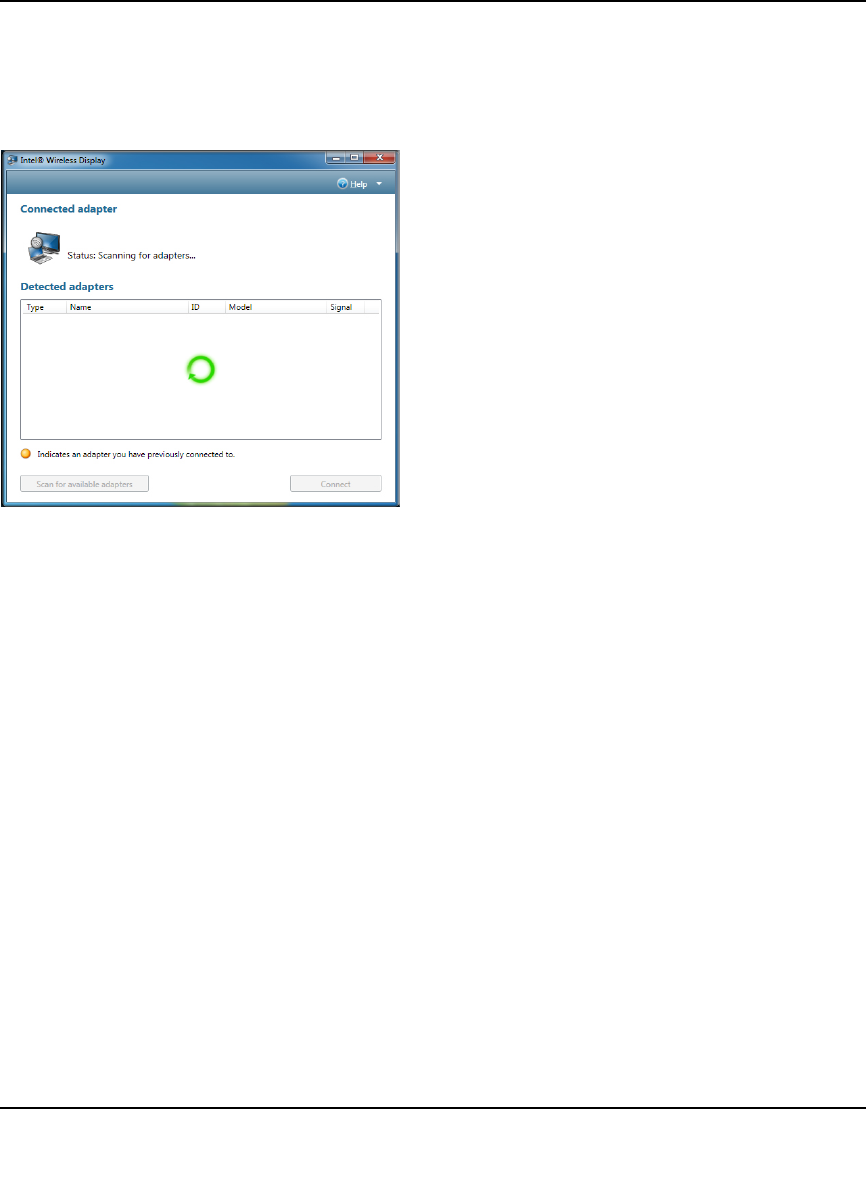
Push 2 TV Adapter (PTV1000)/Intel Wireless Display User Manual
-3
v1.0, January 2010
Step 4: Scanning for Adapters
After opening Intel Wireless Display (or after agreeing to the license), the application begins
scanning for available adapters and the status reads Scanning for adapters.
Figure 1-2
If the application does not automatically begin scanning, click the Scan for available adapters
button.
Step 5: Detected Adapter
After the scan is complete, any adapters in range will be displayed in the Detected adapters field.
If your adapter is not detected, click the Scan for available adapters button. If your adapter still
does not appear, see the “There are No Adapters Detected” on page 2-3.
Detected Adapters Column Information
Headings include: Type, Name, ID, Model, and Signal.
• Type. If this is a first time connection, the circle on the TV icon will be gray. If the connection
has been used previously, the icon circle will be orange.
• Name. This refers to the adapter and is initially set by the adapter manufacturer. (If this is the
initial set up, you can rename the adapter in a following step. In the example above the adapter
has been renamed My Living Room.
- Push 2 TV Adapter 1
- (PTV1000)/Intel Wireless 1
- Display User Manual 1
- FOR HOME OR OFFICE USE 4
- PY309400123 4
- About This Manual 8
- Revision History 9
- Chapter 1 10
- Connecting 10
- Figure 1-1 11
- Step 4: Scanning for Adapters 12
- Step 5: Detected Adapter 12
- Step 6: Connecting to the TV 13
- Changing the TV Input 14
- Figure 1-3 15
- Figure 1-4 15
- Step 3: Adapter is Connected 16
- Step 4: Rename Adapter 16
- Disconnecting 17
- Chapter 2 Troubleshooting 19
- On/Off Button 20
- Security Code Issues 21
- Unsupported Audio Mode 22
- Security Profile is Incorrect 22
- Your Wireless is Off 23
- Unsupported Laptop Hardware 23
- Firewall Issues 24
- Windows Power Saving 24
- Adapter Does Not Work 24
- Figure 2-3 25
- Known Issues 26
- How do I Update the Firmware? 27
- How do I Reset the Adapter? 27
- What are Adapter Properties? 28
- Audio/Visual Tuning 29
- How do I Adjust the Audio? 29
- Sample Audio Testing 29
- Global Volume Control 30
- Windows Audio Mixer 30
- How do I Train My Displays? 30
- What is Auto-Connect 31
- Appendix A 33
- Technical Specifications 33
- Appendix B 34
- Related Documents 34








Comments to this Manuals