Netgear NTV350 User's Guide Page 9
- Page / 39
- Table of contents
- TROUBLESHOOTING
- BOOKMARKS
Rated. / 5. Based on customer reviews


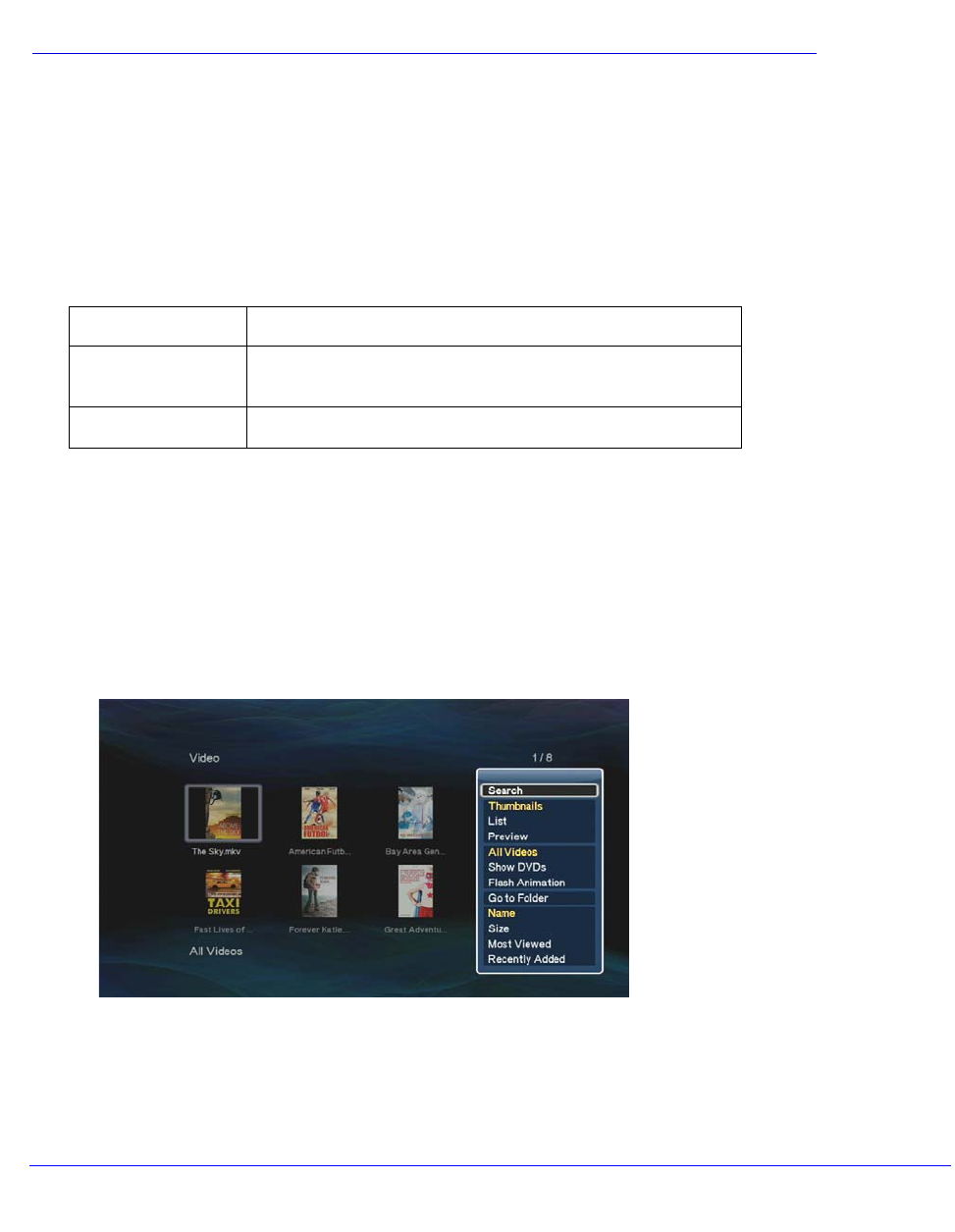
Chapter 2. Video | 9
2
2. Video
Video File Formats
The NeoTV 350 supports the following video file formats.
Video Codec format WMV 7/8/9, VC-1, H.263, H.264, MPEG 1/2/4, M-JPEG
Video Container
format
VI, Xvid, MOV, MP4, MPEG2-PS, MPEG2-TS, DVD VOB,
DVD
ISO, FLV, MKV, ASF, RM, RMVB
Subtitle format
srt, sub, sub+idx, ssa, ass, smi, txt, and BD subtitle PGS
Browsing or Searching for Videos
You can use the Video Options menu to search for videos or to browse.
1. Pre
ss Menu on the remote control and select Video from the main menu.
2. Select a location
(local, network, or media server).
3. Press Options on the remot
e control. A pop-up menu displays:
The following menu selections are available:
• Search. Se
arch for a video.
• Thum
bnails. Display files in thumbnail view.
- NeoTV 350 HD Media 1
- Player (NTV350) 1
- 2 2
- Contents 3
- Chapter 8 Setup 4
- Chapter 9 Troubleshooting 4
- Getting Started 5
- NeoTV 350 Cabling 6
- Remote Control 7
- Navigating Menus 7
- Digital Media File Formats 8
- Video File Formats 9
- Watching Videos 10
- Video Playback Options 11
- Music File Formats 12
- Listening to Music 14
- Creating a Playlist 15
- Viewing Photos 17
- 18 18
- Internet Media 19
- Viewing Weather and Stocks 20
- File Manager 22
- List view 24
- Thumbnail view 24
- Enabling Win7 File Sharing 25
- System Settings 30
- System Information 31
- Video Settings 31
- TV System Settings 32
- Audio Settings 33
- Network Settings 33
- Troubleshooting 34
- Supplemental Information 36
- Compliance Notification 38
 (104 pages)
(104 pages)
 (59 pages)
(59 pages)







Comments to this Manuals