Netgear NTV200 User's Guide Page 22
- Page / 35
- Table of contents
- BOOKMARKS
Rated. / 5. Based on customer reviews


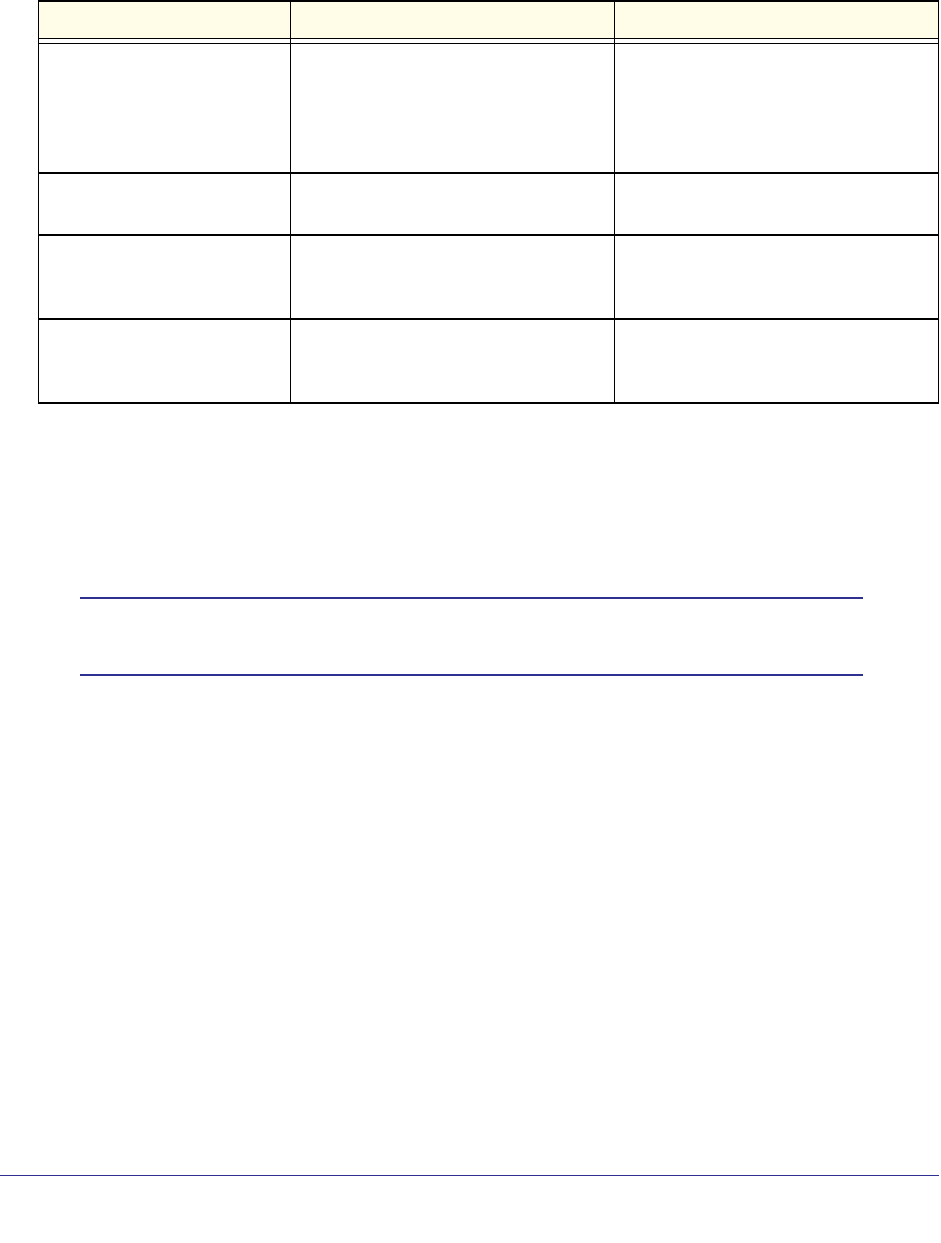
Settings
22
NeoTV Streaming Player (NTV200)
TV Aspect
Select the aspect ratio. If your TV has a very rectangular (widescreen, or 16:9) aspect ratio,
you can select either full screen or pillarboxed). The following table describes these settings.
Media 16:9 Full 16:9 Pillarboxed
Movie in widescreen format • 4:3 video sources are stretched
horizontally to fit the entire screen.
• Selecting a 4:3 aspect ratio setting
when resolution is set to 720p or
1080i/p has no effect.
4:3 video sources are shown in center
of the screen; vertical bars are on the
sides of the screen.
HD video in widescreen
format
The episode fills the entire screen. No effect. The episode fills the entire
screen.
SD (4.3) TV episodes The episode is stretched horizontally to
fit the entire screen.
The episode is shown in the center of
the screen with vertical bars on the
sides of the screen.
Cropped movie (movie put on
disk in 4:3 aspect ratio)
The movie is stretched horizontally to
fit the entire screen.
The movie is shown in the center of the
screen with vertical bars on the sides of
the screen.
CEC Support
The CEC (Consumer Electronics Control) option allows the TV remote control to control
certain functions of the NeoTV Streaming Player and for the NeoTV Streaming Player to
control certain functions of the TV.
Note: Not all TVs are compatible with your NeoTV Streaming Player’s
CEC control.
If you press the Power button on the NTV200 remote control to wake up the NeoTV
Streaming Player, if the TV is in standby mode, the TV also wakes up.
Your TV uses CEC to control the NeoTV Streaming Player in the following ways.
• Pressing the TV Power button to power down or go to standby mode, places the NeoTV
Streaming Player in standby mode.
• The NeoTV Streaming Player becomes a TV CEC device.
• Certain TV remote controls can operate the NeoTV Streaming Player through CEC (such
as Up, Down, Left, Right, and OK).
- NeoTV Streaming Player 1
- (NTV200) 1
- Technical Support 2
- Trademarks 2
- Statement of Conditions 2
- Contents 3
- Streaming Media Basics 6
- Hardware Features 7
- Installation 8
- Connect to Your Home Network 9
- Reset Button 10
- Onscreen Quick Setup 11
- Remote Control 12
- Getting Started 13
- Watch Channels 14
- Settings 17
- Settings Menu 18
- General Settings 19
- Restore Factory Settings 20
- Audio & Video Settings 21
- TV Aspect 22
- CEC Support 22
- Network Settings 23
- Maintenance 25
- Update Notification 26
- Error 101 on Flingo Channels 27
- NeoTV Mobile Apps 28
- NeoTV Remote Control App 29
- Gestures 30
- Channels 31
- Favorites 31
- Supplemental Information 33
- Factory Default Settings 34
- Technical Specifications 34
- Notification of Compliance 35
 (71 pages)
(71 pages)








Comments to this Manuals