Netgear AC329U User's Guide Page 25
- Page / 62
- Table of contents
- BOOKMARKS
Rated. / 5. Based on customer reviews


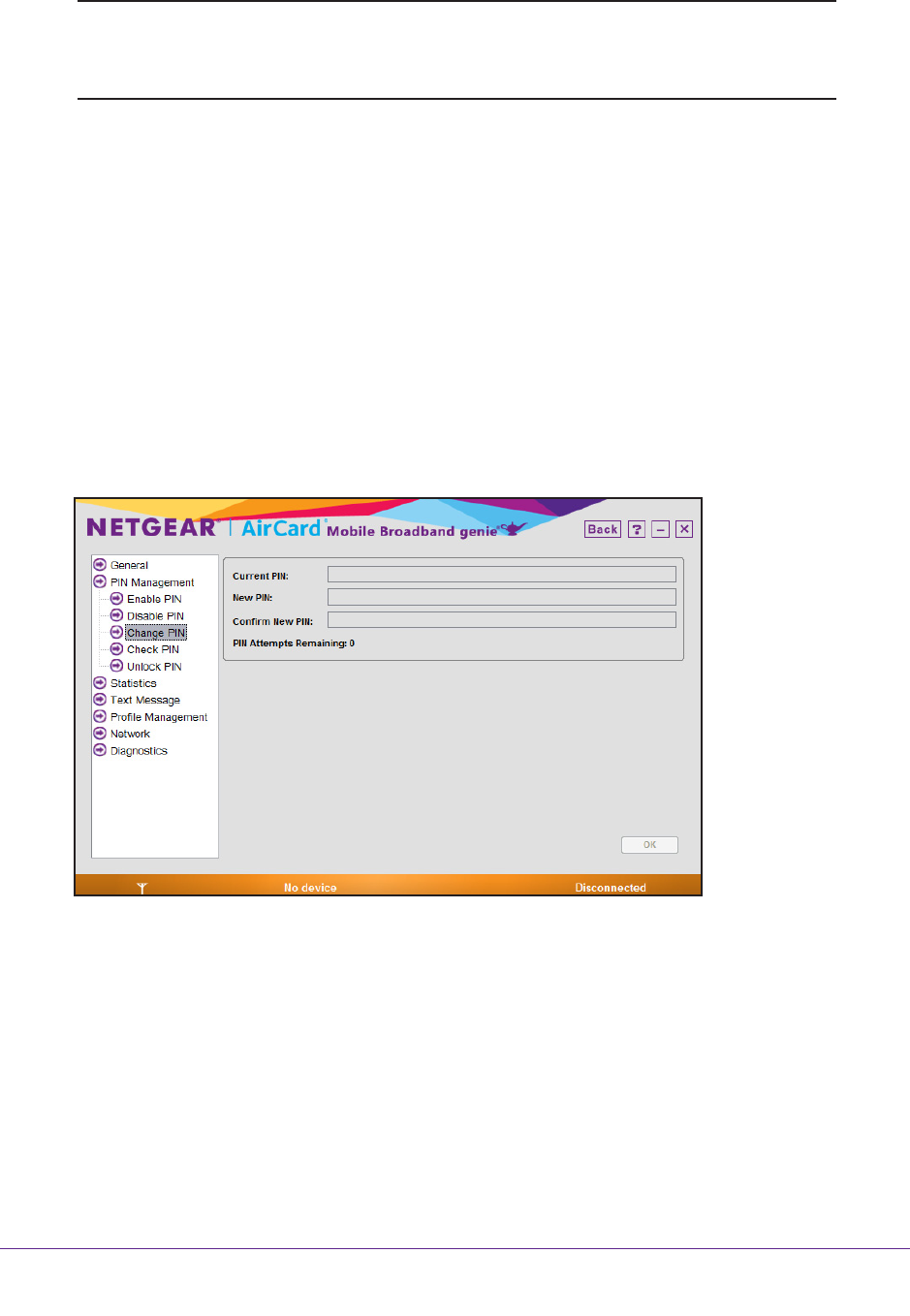
Using Your 3G USB Modem’s Features
25
3G USB Modem Model AC329U
Note: After three unsuccessful attempts at entering the PIN code, the SIM
or USIM card is locked and the unblock PIN screen displays. For
more information, see Unlock a PIN Code Verification on page 27.
Modify a PIN Code Verification
To modify a PIN code verification:
1. Insert the 3G USB modem into the USB port on a computer
.
2. Launch Mobile Broadband genie.
The home screen displays.
3. Click the Settings icon.
The settings screen displays.
4. Select PIN Management > Change PIN.
The following screen displays:
5. Type the current PIN in the Current PIN field.
6. T
ype the new PIN in the New PIN and Confirm New PIN fields.
The PIN can be a numeric string of four to eight characters.
7. Click the OK button.
Your changes are saved.
- 3G USB Modem 1
- Compliance 2
- Trademarks 2
- Contents 3
- Installation 6
- Insert a MicroSD Card 7
- Getting Started 10
- 3G USB Modem Model AC329U 10
- 3G USB Modem Model AC329U 11
- 4. Click the Install button 12
- Connecting to the Internet 15
- Set Up Your ISP’s APN Profile 16
- Disconnect from an ISP 18
- Connect to a Network 19
- Using Your 3G USB Modem’s 23
- Features 23
- PIN Management 24
- Manage Your USSD 28
- Send a USSD Service Code 29
- Edit a USSD Service Code 29
- Manage Your Phone Book 30
- Import a Contact 32
- Export a Contact 33
- To copy a contact: 34
- Manage Text Messages 37
- 4. Click the New icon 38
- Edit a Text Message 39
- Delete a Text Message 40
- 6. Click the Save button 45
- Your changes are saved 45
- Managing and Maintenance 46
- View Connection Details 47
- Return to the Home Screen 47
- Display Settings 48
- View Statistics 50
- View Diagnostics 51
- View the Network Status 53
- View Network Settings 54
- Frequently Asked Questions 56
- Technical Specifications 58
- Platform and Chipset 59
- Hardware Specifications 59
- Software Specifications 60
- Interface Specifications 61
- Physical Features 61
- Approvals and Certifications 62








Comments to this Manuals